
Play Whiteout Survival on your Computer
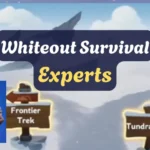
Whiteout Survival Experts & Strategy
Whiteout Survival Gift Codes
Gift Codes in Whiteout Survival are a fantastic way to get free rewards! Simply find a code and redeem it to claim your goodies. We play the game alongside you and update this page daily, so check back often. Bookmark this page to make sure you never miss a new code! (Crtl+D in Chrome) Go ahead and compare us to WOS Wiki. We have more Whiteout Survival Gift Codes and you will come back!
🎁 Active Gift Codes
- WOS26TGS
- 4EmmZBq4a
- HowieLovesWOS
- gogoWOS
🕒 Expired Gift Codes (first 20)
- OFFICIALSTORE
- V255xR64w
- seijin2026
- 43GGBZJ4s
- Byebye2025
- WOS1231
- INS200K
- WOSXMAS2025
- 1220FORU
- WOS1220
- NAVERCPL2025
- Tiktok10Kfans
- WOS1203
- zVgPPe3K3
- Jangsusang25
- Feast25
- NaverCafefans16
- GPBestOf2025
- WOS1119
- FBmilestone
Last updated: January 27, 2026 1:39 pm
How to Redeem Gift Codes in Whiteout Survival (Android)
Follow these steps to claim your rewards on Android:
- Tap your avatar (top-left corner)
- Tap the Settings button (bottom-left corner)
- Tap Gift Code.
- Enter your code, press Redeem.
- SUCCESS and enjoy your free Gift Code Rewards!
How to Redeem Gift Codes in Whiteout Survival (iOS)
To redeem codes on iOS, follow these steps:
- Know your Player ID (the number shown under your username, Tap your avatar in top-left corner).
- Open the Gift Code Center in your browser and enter your code.
- Return to the Whiteout Survival app.
- Check your mail to claim your rewards.
- SUCCESS and enjoy your free Gift Code Rewards!
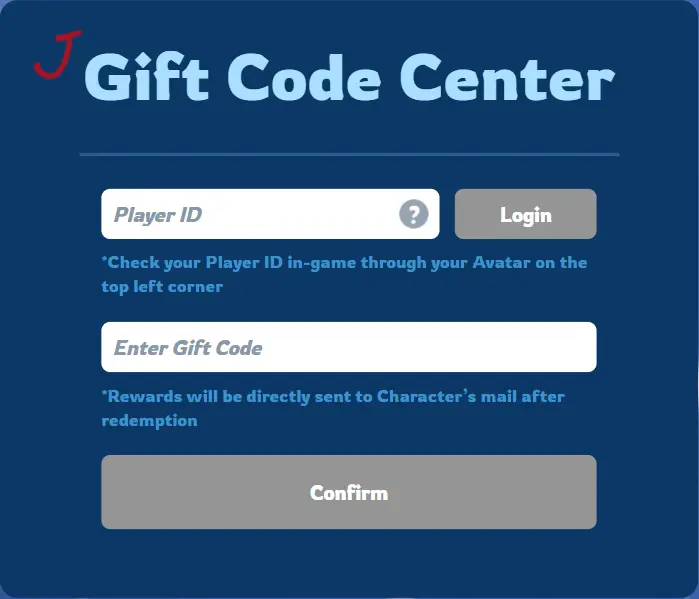
Play Whiteout Survival on your Computer and Redeem Gift Codes
You can enjoy Whiteout Survival on your computer using LDPlayer, a powerful Android emulator that brings mobile gaming to your desktop. With LDPlayer, you get smoother gameplay, better graphics, and easier controls compared to playing on a phone. It supports keyboard and mouse mapping, multi-instance gameplay, and high FPS performance, allowing you to manage your city, gather resources, and battle efficiently. Whether you’re farming, exploring, or joining events, LDPlayer makes playing Whiteout Survival on your PC fast, comfortable, and more immersive. Here’s a guide to Play Whiteout Survival on your Computer get you started using LDPlayer!
Free Gift Codes Help
Having all these gift codes can now help you focus more on Fire Crystals Shards and upgrading the War Academy. Now all we need are some of these gift codes to start dropping Books of Knowledge and help upgrade our Experts!
Whiteout Survival Related Guides
Best Troop Formation Guide & Troop Ratios
Shop Guide – what are the best items to get in each shop
Server Timeline & Server Age – learn when new heroes, pets, and buildings become available.






